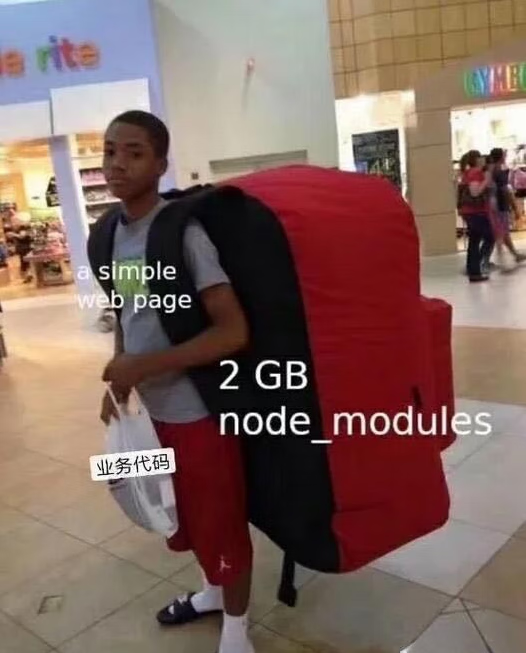共 372 条
-
nginx_log_slice.sh nginx 切割日志文件netnr 2023-03-24 628
## 创建一个 /home/root/nginx_log_slice.sh 文件,粘贴以下内容 # 日志路径 log_path=/package/log/ # pid路径 pid_path=/usr/local/nginx/logs/nginx.pid # 当天 yyyy-MM-dd today=$(date -d "now" +%Y%m%d) -
ProxyChains.sh Linux 局部代理netnr 2023-03-01 655
# 下载 git clone https://github.com/rofl0r/proxychains-ng cd proxychains-ng # 安装 dnf install make gcc ./configure --prefix=/usr --sysconfdir=/etc make && make install && make install-config # 不安装运行 ./proxychains4 -f src/proxychains.conf telnet google.com 80 # 一键安装 -
download-pack.sh 利用服务器下载离线安装包netnr 2023-02-16 648
# 以安装 openjdk-8-jre 为例 apt search openjdk-8-jre # 搜索包 # 仅下载,deb 包默认放到 /var/cache/apt/archives 目录内 apt-get install -d -y openjdk-8-jre # 仅下载 ls /var/cache/apt/archives # 查看目录 # 打包目录 cd /var/cache/apt && tar -zcvf openjdk-8-jre.tar.gz archives/ # 拷贝包到需要安装的服务器, U盘或 scp -P 22 openjdk-8-jre.tar.gz remote_username@10.10.0.2:/remote_directory -
linux-file.sh linux 文件相关命令netnr 2023-02-16 368
ls # 查看文件列表 ls -lh # 列表 ls -lh --time-style=long-iso # 时间格式化 yyyy-mm-dd hh:mm:ss ls -lh --time-style '+%Y/%m/%d %H:%M:%S' # 自定义时间格式 ls -lhS # 由大到小排序 ls -lhSr # 从小到大排序 ls -lht # 从新到旧 ls -lhtr # 从旧到新 -
oracle-archivelog.sh Oracle 归档日志netnr 2023-02-16 371
# 进入 oracle 用户 su - oralce # 查看归档 SQL> archive log list; # 查看归档路径及大小限制 SQL> show parameter recover; # 看看归档日志(按百分比),超 90% 随时有宕机的危险 SQL> select * from v$flash_recovery_area_usage; SQL> select * from v$recovery_file_dest; -
asciinema-demo.cast asciinema demo https://github.com/asciinema/asciinemanetnr 2023-02-16 373
{"version": 2, "width": 81, "height": 20} [0.006808, "o", "> "] [0.8880290000000001, "o", "#"] [0.9601360000000001, "o", " "] [1.160145, "o", "W"] [1.343879, "o", "e"] [1.53569, "o", "l"] [1.631953, "o", "c"] [1.735633, "o", "o"] [1.808077, "o", "m"] -
netstat-nc-iftop-htop-smem.sh netstat nc iftop htop 网络工具、内存工具netnr 2022-10-26 718
yum install net-tools # 安装 netstat yum install nc.x86_64 # 安装 nc apt install netcat # 安装 nc # 查看占用端口 netstat -tunlp # tcp6 包含 ipv4? ref: https://unix.stackexchange.com/questions/496137 cat /proc/sys/net/ipv6/bindv6only